error
关于报错
报错的时候思考一下为什么会报错,
js(js 引擎只做这两件事):识别语法,处理数据(存储和计算)
所以,所有的程序报错原因也只有两个:
- 语法不识别/语法识别错误.(控制台报错显示 syntaxError 一定是语法错误)
- 数据不识别/数据处理错误.(控制台报错显示 ReferenceError 一定是数据错误)
css 属性隐藏的层叠性.上面有 transform 旋转的情况下下面设置的 transform 平移属性没效果
案例:按钮禁用表单:
- 设置 true/false 不要加引号!
- 禁用 disabled 是属性,不是样式
- input[i].disabled
- innerText 获取的是文本内容.不能获取 value 的内容,如果是 value 里的内容,需要更改 value 的值
案例:timeID 要在外面声明
获取时间 Date 的时候.如果要用标量接收,要写 new 关键字
html
<!DOCTYPE html>
<html>
<head lang="en">
<meta charset="UTF-8">
<title></title>
<style>
#box {
width: 100px;
height: 100px;
background-color: red;
position: absolute;
left: 50px;
top: 50px;
}
</style>
</head>
<body>
<input type="button" value="移动到400" id="move400"/>
<input type="button" value="移动到800" id="move800"/>
<div id="box"></div>
</body>
<script>
var box = document.getElementById('box');
var timeID;
document.getElementById('move400').onclick = function () {
clearInterval(timeID);
timeID = setInterval(function () { // 这里timeID要在外面声明!
var px = box.offsetLeft;
px += 10;
if (px < 400) {
box.style.left = px + 'px';
} else {
box.style.left = '400px';
}
}, 50)
}
document.getElementById('move800').onclick = function () {
clearInterval(timeID);
setInterval (function () {
var px = box.offsetLeft;
px += 10;
if (px < 800) {
box.style.left = px + 'px';
} else {
box.style.left = '800px';
}
}, 50)
}
</script>
</html>sass 安装问题
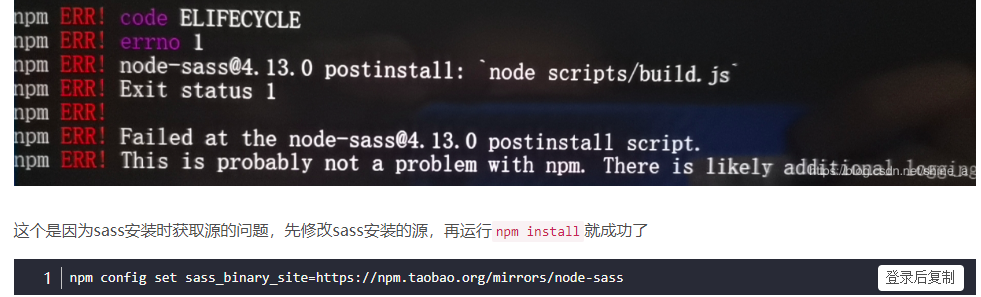
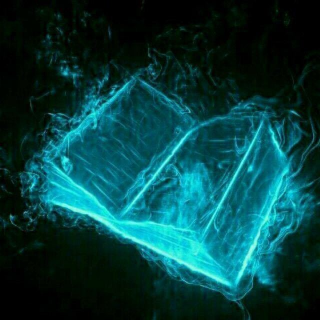 _Ghosteye
_Ghosteye